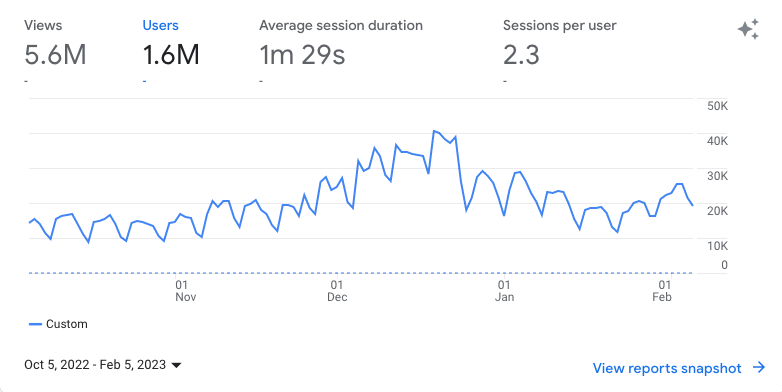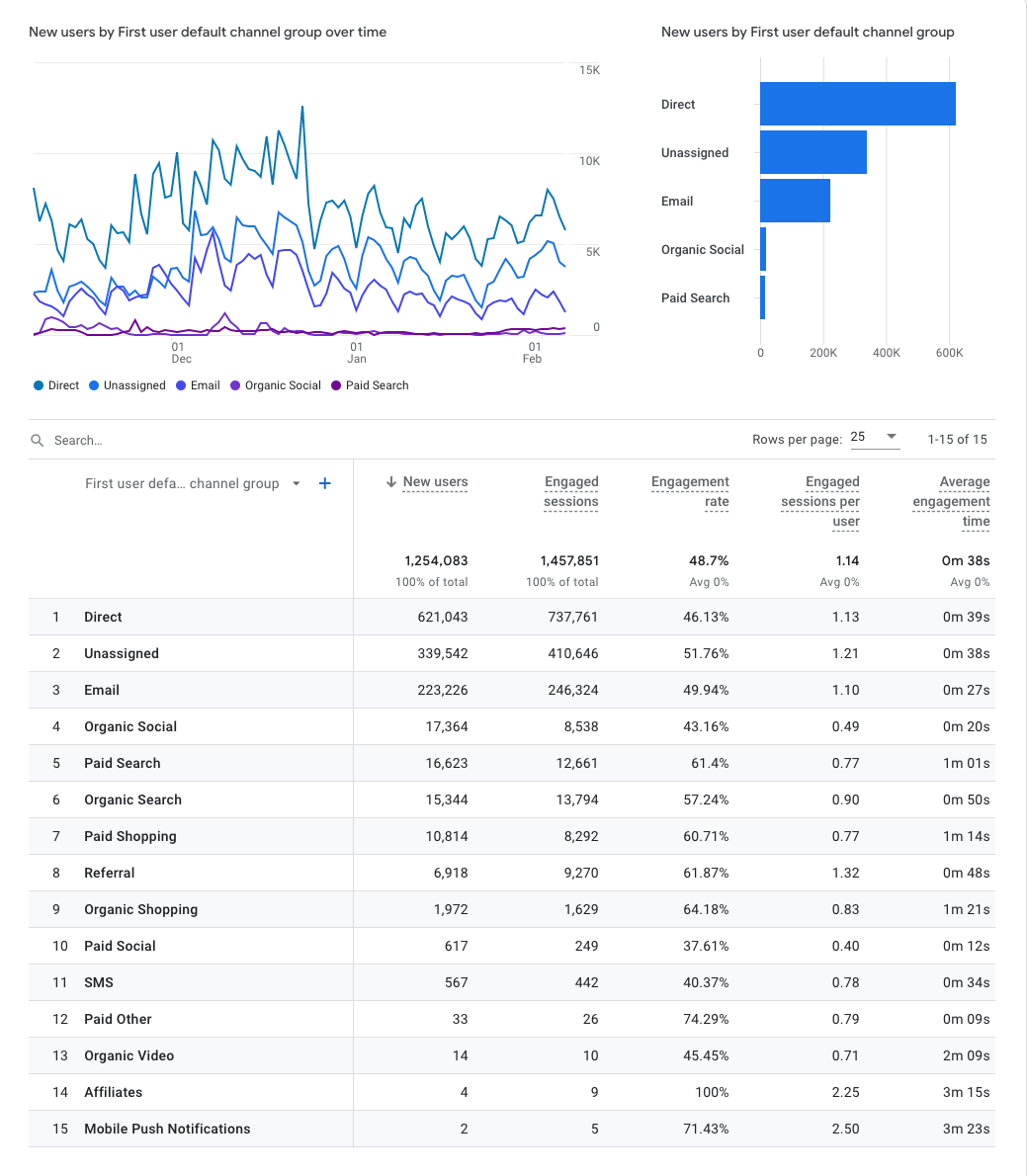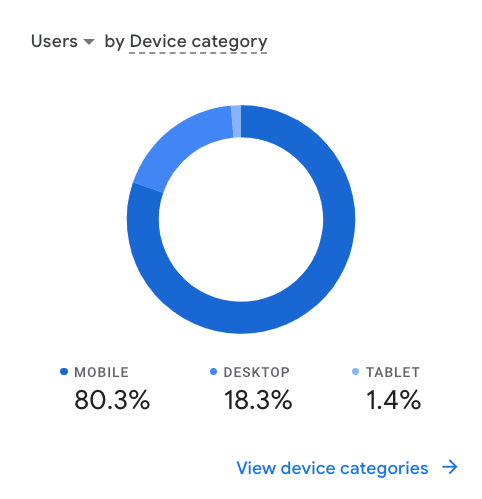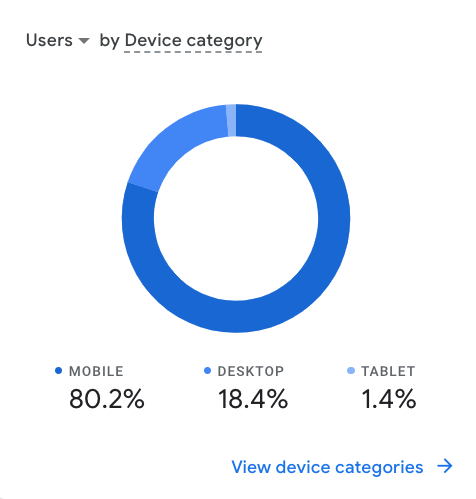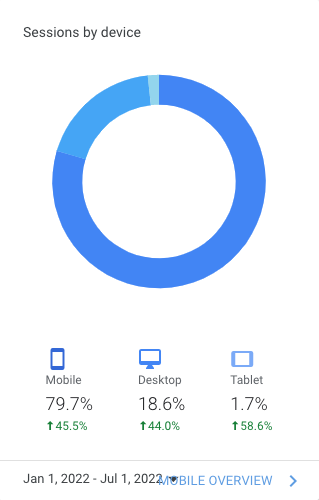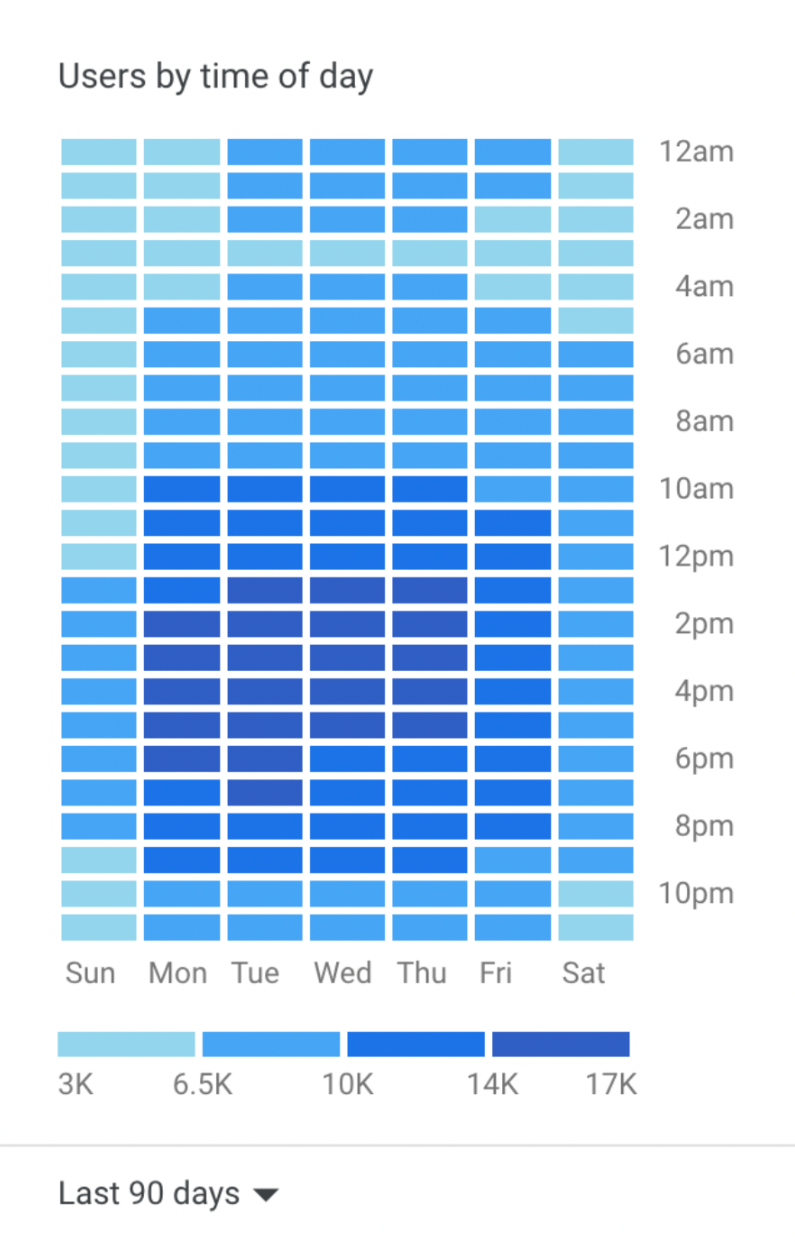How to Optimize Your Tracking Page for Revenue
What is not a landing page but can act as one? The answer is the tracking page!
Overview
The tracking page is one of the most unappreciated pages that stores rarely focus on optimizing. It is the page that your customers seek when they’re looking up information about their parcels making it the hub for all the traffic directed toward your brand’s website. So, it can proxy as your landing page and is very important if you want to build an additional revenue stream, that does not compete with others.
To create an additional revenue stream from your store’s tracking page, let’s understand where the website traffic is coming from, what the visitors seek, and how much time they spend on your tracking page.
Disclaimer: All data is collected from stores utilizing Rush App as their order tracking & notification solution. Rush serves brands & dropshipping stores doing over 50k monthly orders and small stores doing less than 50 orders per month.
Data and statistics
Let’s look at some statistics we collected from different stores’ tracking pages for the last 4 months, i.e., Oct 5th, 2022 to Feb 5th, 2023 to set the context. During this period, we had over 1.6M unique customers visiting 5.6M times or roughly ~ 2,3 visits per customer. This means customers are coming back to this page over and over again. So, instead of sending them to the carriers’ websites, you can display the information they seek on your tracking page and increase your chances of upselling. Those are already clients that trusted you and ordered, so they need a small nudge to do their next order.
Origin of direct traffic
The bar graph and table indicate the source of your tracking page traffic:
Let’s break down these statistics:
- Around 55% of your customers will bookmark the tracking page to directly access it. This is why a permalink of your order search result is mandatory rather than sending the customers to the tracking page to search for it each time.
- Your email campaigns will prompt another 17% to open the tracking link and check out the tracking page.
- The second biggest portion of your audience comes from the Unassigned channel which means GA was not able to attribute it to any other channels. However you can think of it as a mix of direct traffic, email campaigns, and redirects from the Thank You page. So, always add the tracking link on your Thank You page, in your emails, and in your store navigation.
Device optimization
While building a tracking page as an additional revenue channel, it is crucial to optimize it for mobile devices. The page loading time, font size, and overall look of your page changes significantly based on the device you use to visit it.
Keep in mind that optimizing your tracking page for mobile does not mean just loading times, you have to optimize it for
- Real estate
- Ease of use on the go
- Offerings
- Page load in low-speed networks.
- Page responsiveness
Let’s see which devices are most frequently used to access the tracking link. The side-by-side comparison for the last 90 days and the last year shows almost no change in device ratio - actually mobile devices are slightly growing, and we should expect this to continue.
If we look at those metrics for H1, 2021, we can clearly see the shift to mobile devices, and importance to keep your tracking page optimized for them.
Time of day optimization
This data captures the density of the tracking page traffic at a certain time of the day. The thing to understand here is that customers wonder about their orders 24/7. Therefore, creating an effective post-purchase notification strategy is mandatory for a better customer experience.
Bonus insight
11% of all users go to the tracking page in the first 5 minutes after completing the order. For you to handle the most anxious customers, your tracking page should allow searching for orders without assigned shipment numbers. Because showing that their order is not found would just increase your customer’s stress and eventually translates as a bad customer experience. So, make sure your tracking page says the order is currently processing until the order gets a shipment number.
To sum up your customers’ journey, an average customer visits the tracking page roughly 2-3 times to check the order status for their last package. They access the tracking page from their mobile phones mainly by a bookmark or by clicking the link from a (transactional) shipping email. They spend roughly a minute on the tracking page and do this mostly throughout the business days.
Using the data to your advantage
You can use the collected data and optimize your tracking page according to what works best for you. For instance, you can customize your tracking page to display information about the ordered item, and new products, and make announcements regarding updates. With an enriched tracking page, give your customers a reason to stay, explore, and even buy again. The list bellow shows the required order information customers come to see on the tracking page:
- Order search box
- Order details
- Shipping details
- Estimated Time of Arrival (ETA) or Estimated predictive Delivery Dete (EDD)
- Helpful links or FAQ Section
Those elements, can go along with the sales opportunities that you can display on your tracking page:
- Featured products
- Bestsellers and recommended products
- Season sales
- Sell slow movers or old inventory
- New arrivals
- Deals, discounts, and promos for next purchase - gete it under successful order search
- Announcements
Checklist for your tracking page
- The Track Order link should be easy to find on top or bottom navigation. It is better to keep it in both.
- Display the link to the tracking page inside the Order Status/Thank you page.
- Update Order confirmation and shipping emails to include where customers can track the order.
- Showcase featured or similar products or any other upsells on the tracking page.
- If you have a reviews section, position it at the bottom of the page, after the shipping information, upsells, and FAQ section. The positive reviews will mentally ease the customers to not worry about getting their shipment, as so many other clients got it, in times of delay.
- Any news regarding delays or specific information related to the shipment/order fulfillment process, should be addressed under a dedicated section on the tracking page to lower customer support queries and set customer expectations right. It is better to display such news on top of the tracking page.
Tracking page conversions
Dos
You can enhance your customers’ visits to your tracking page by:
- Offering special discounts. For example, A first-time visitor discount, or a Special Sunday deal.
- Selling the less expensive products with a high-profit margin. It entails value deals that don’t require your customers to spend a lot of money and also generate good profit on volume.
- Showcasing your best-sellers or previously bought products for your customers to buy again as they already have an idea of what they’re getting into. This is especially true for consumable products.
- Having a season clearance sale and prompting people to buy on the spot. It works great with scarcity triggers like Only 12 items left.
- Updating your customers about delayed shipping time, to lower the chargebacks during high order fulfillment times.
- Offering promo codes on different products or on the customer’s next purchase.
Don`ts
- Don't put email subscription cards as your customers already gave their email during the checkout process.
- Don't show all shipment messages. It is preferable to show the most recent ones, and keep more space for upsells.
- Don't add map cards. Map cards take up space and are rarely accurate. If anything, they increase customer support queries regarding the last known location of a package.
- Don't offer heavy discounts over 20%, if you don't have a good reason to.
- Don't target visitors with popup banners or modals related to fist-time customers. It may lead to frustration as visitors to your tracking page are mostly customers checking up on their order status.
End word
The customers who visit your tracking page are not random. Most of them come to search for their orders and find out shipping details. This means that they’re familiar with your brand and are already interested in your products. You can utilize their visits by making it a satisfactory experience for them. This is your chance to establish a unique brand perception. You can either have the boring tracking page with insufficient information or you can make a page worthy of visiting again.
Great shipment tracking app. Works as expected and generates additional revenue. Team is responsive and always helps with any inquiries.

Linas Vildziunas
Ecommerce Growth Director at Burga